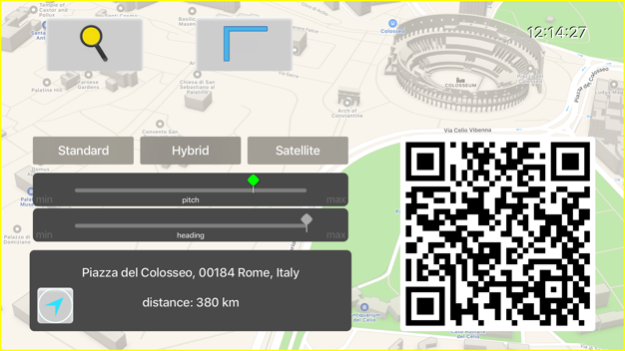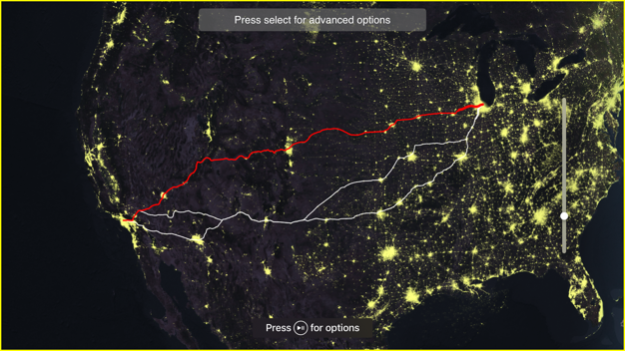Maps Navigator 2.1
Continue to app
Paid Version
Publisher Description
The complete solution for 3D Apple Maps Browsing on your TV.
Maps Navigator has all the features you've ever wanted with a stunning yet simple and powerful user interface, perfectly integrated with the Apple TV, its remote, including the gyroscope controller sensed by our powerful software engine.
Maps Navigator is a fully featured multitab map client, perfect for manual browsing or using our innovative advanced navigation.
Contextual menus give easy and immediate access to common tasks like search, routes calculator and total control over your map including pitch, heading, switching among standard/hybrid/satellite view and more...
When it comes to share, Maps Navigator will not use any companion app, you will instantly share your map with any free QRCode reader and from any device! ;)
Featuring...
- Map Browser with:
- Complete navigation control
- Altitude, Heading and Pitch
- Automatic "Your Position" button
- Jump to Search
- Jump to Routes Calculator
- Instant Location info
- On the fly QRCode on screen
- Automatic Bookmark management
- Multitab engine
- Standard, 3D Hybrid and Satellite maps
- Advanced Gyroscope Navigation:
- Instant navigation on-touch control
- Automatic panning by sliding
- Gyroscope driven altitude control
- Gyroscope driven heading control
- 3D Pitch control
- Advanced Tutorial for an easy access
- Multitab Environment:
- Keep track of your navigation
- Search destination
- Calculated Routes
- Search engine:
- Search while you type
- Map location based contextual results
- Siri Remote compatible
- Search for location and places
- Routes calculator:
- Select your Start and Destination
- Use Siri Remote or manual Search
- Easy User Interface for quick selection
- Preview the available routes and quickly see the differences
- Change Map Type for a more realistic preview
- Standard, 3D Hybrid and Satellite routes
- Instant route info with ETA and distance
More infos and support on www.socialmusicnews.com
Feb 20, 2018
Version 2.1
Fixed a bug that might exit the app during whole world flying.
Correct initial position during navigation mode switch.
Found a bug? info@socialmusicnews.com
About Maps Navigator
Maps Navigator is a paid app for iOS published in the Kids list of apps, part of Education.
The company that develops Maps Navigator is Sandro Rossetti. The latest version released by its developer is 2.1.
To install Maps Navigator on your iOS device, just click the green Continue To App button above to start the installation process. The app is listed on our website since 2018-02-20 and was downloaded 1 times. We have already checked if the download link is safe, however for your own protection we recommend that you scan the downloaded app with your antivirus. Your antivirus may detect the Maps Navigator as malware if the download link is broken.
How to install Maps Navigator on your iOS device:
- Click on the Continue To App button on our website. This will redirect you to the App Store.
- Once the Maps Navigator is shown in the iTunes listing of your iOS device, you can start its download and installation. Tap on the GET button to the right of the app to start downloading it.
- If you are not logged-in the iOS appstore app, you'll be prompted for your your Apple ID and/or password.
- After Maps Navigator is downloaded, you'll see an INSTALL button to the right. Tap on it to start the actual installation of the iOS app.
- Once installation is finished you can tap on the OPEN button to start it. Its icon will also be added to your device home screen.